This is the article on “How to transfer money from Apple Pay to a bank” will answer your questions. Keep reading! Since the advent of digitalization, everything has changed! Most importantly, the way people make payments for their purchases. Making payments virtually has become a cakewalk. No one now prefers to take cash with them, because they can easily pay using Apple Pay.
But do you want to make a payment through a bank? But wondering if money can be transferred from Apple Pay to the bank or not. If yes, then don’t bother! You can easily transfer the money from Apple Pay to the bank.
Can You Transfer Money From Apple Pay To Bank?
You can transfer money from Apple Pay to the bank. However, you need to follow certain guidelines published by Apple to be able to make those transfers.
Along with this, you need to follow the instructions and steps that we are going to discuss below in this article.
Before knowing the process of transferring money from Apple Pay to a bank account. You should know the difference between Apple Pay and Apple Cash. They are generally mistaken for one thing but they’re different.
Does Jack in The Box Take Apply Pay
What Is The Difference Between Apple Cash And Apple Pay ?
Before understanding the process of transferring money from Apple Pay to the bank, let us first know the difference between the two!
Confusing them about the same thing is not true! Let’s find out how
Apple Cash is a digital/virtual card that is linked to your wallet. It can be used to pay for purchases and services as well as to receive money. It allows iOS users to transfer money to other Apple wallets.
On the contrary, Apple Pay is an application that needs to be installed on your Apple device to make careless payments from Apple Cash.
By using Apple Pay, you can get rid of all the hassles of carrying debit and credit cards with you. You can easily pay using any Apple device be it iPad, iPhone, or Apple Watch.
What Is The Process Of Transferring Money From Apple Pay To A Bank Account?
Apple cash can be easily transferred to your bank account. For that to happen, you need to follow the steps mentioned below :-
- First and foremost, open your Apple Wallet.
- Click on the Apple cash card option, then select the ‘More’ tab.
- Then, click on the ‘Bank transfer’ option.
- After that, enter the amount that you want to transfer to your bank account. Then, tap on the ‘Next’ option.
- It will take 1-3 days to process the transaction.
- In case, your bank account is not linked with the wallet, then follow the instructions given below in this article.
- Using your touch ID, passcode, or face ID, confirm the transaction.
- After confirmation, the transaction processing time is 1-3 days.
- Wait for 3 days for the funds to show in your account.
How To Link Your Bank Account With Apple Pay?
The very first thing that you need to do if you wish to transfer money from Apple Pay to a bank account is, connect both of them. But how can you connect Apple Pay with the bank? Here are the quick steps :-
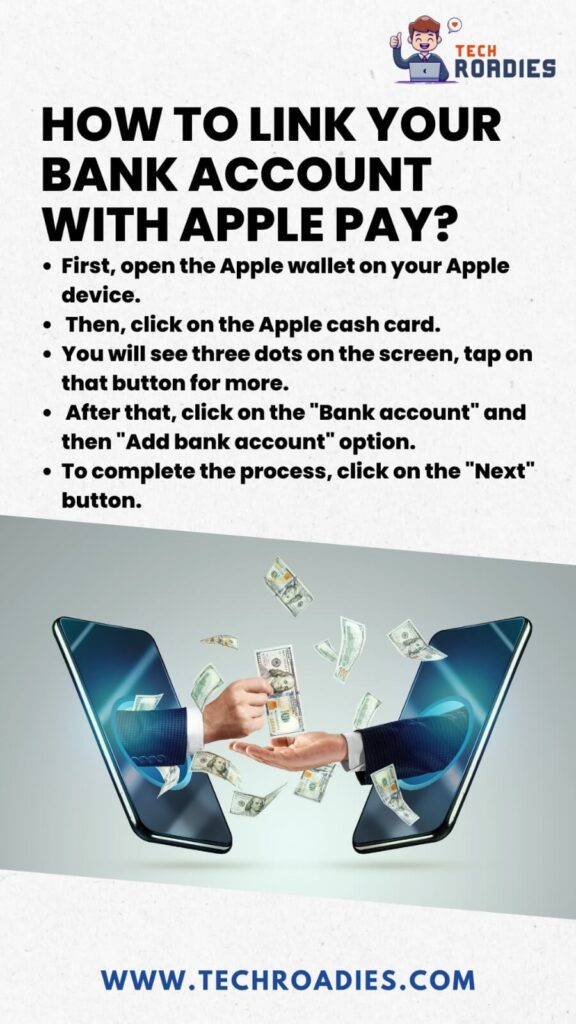
- First, open the Apple wallet on your Apple device.
- Then, click on the Apple cash card.
- You will see three dots on the screen, tap on that button for more.
- After that, click on the “Bank account” and then “Add bank account” option.
- You will need to fill up your banking details like the account number and routing number of your bank.
- Then, check all the information and confirm the information by entering the account number and routing number once again.
- To complete the process, click on the “Next” button.
Here the process of linking bank accounts with Apple Pay gets completed. After successfully connecting with the bank, you can quickly transfer money from Apple Pay to the bank
But you know what? To be able to send money, you must have a valid debit card linked to your account. In case you don’t have a debit card, then you can contact the nearest branch of your bank to get one.
Additionally, you will have to undergo some more verification. Make sure to follow all the processes. But, in case you face any issues, contact your bank as quickly as possible.
All in all, connecting your bank account with Apple Pay is an easy process. Once you are done completing all the steps, you can conveniently transfer money from your Apple Pay to your bank accounts.
What All Is Needed To Transfer Money From Apple Pay To Bank?
It is not easy as it seems, you need to adhere to some guidelines laid down by Apple. They are :-
- One should be a resident of the US and his/her minimum age must be 18 years to be eligible to make Apple Cash services.
- In case you are below 18 years, then your guardian can set up an Apple Cash account for you. This way, you can easily use Apple Pay.
Other than this, there are some other basic requirements for using Apple Pay. They are as follows :-
- Before making a payment make sure that your device is compatible with Apple Pay.
- Make sure to connect your iPad or iPhone to a good cellular or wifi network before making payment. Low networks can disturb the payment process.
- Before making a transfer, always check the updates needed in your system.
Are There Any Transfer Limits On Transferring Money?
Yes, there are certain limits that you need to follow. One can transfer the amount up to $10,000 for each transfer. Within seven days, one can transfer up to $20,000.
One other condition is that one can only transfer from Apple Pay to the bank accounts of the United States. However, transferring money from Apple Pay to the bank is free, you do not need to pay any fees.
In case of instant transfer, you are required to pay some fees.
Things To Keep In Mind While Transferring Money From Apple Pay To The Bank Account
However, transferring money from Apple Cash to the bank is an easy process. But, there are certain things that you need to keep in mind while doing so. Here are they :-
-
Applicable To US Bank Accounts Only
You need to know that transfer is only applicable to US accounts.
To transfer Apple Cash to a bank, you need to get your Apple Pay Linked to a bank in the US only. If you have your account linked to a bank other than the bank in the US, then the transaction will surely fail.
-
Transfer Limits
There are certain transfer limits under which you can transfer the amount to a bank. In a single transaction, you can transfer $10,000 to a bank account. Also, a maximum of $20,000 is transferred within 7 days.
-
Processing Time
It generally takes 3 business days to process your payment. So, if you are seeing a delay of more than 3 days, then make sure to contact your bank.
Saturday, Sunday, and bank holidays are not included in the business days.
Conclusion:-
Isn’t it easy transferring money from Apple Pay to the bank? Well, it is! We have tried our best to provide you with the information in the easiest way possible.
So now you do not need to worry about transferring money from Apple Pay to the bank. You can conveniently transfer the money using Apple Pay to your bank account by following the steps mentioned above.
Still, got any doubts and confusion regarding “How to transfer money from Apple Pay to the bank“? Get in touch with us, we’re only one call away!
Frequently Asked Questions
How to Transfer Apple Cash to bank account?
Transferring money from Apple Pay to a bank account is easy. First, open the application, then tap on the Apple Cash Card. After that, click on more buttons to get the transfer to the bank option.
Then, you are required to enter the amount that you wish to send. Select the method of payment. To finish the process, tap on the transfer button. And your money will be transferred!
What Is the duration of transferring money from Apple to the bank?
It generally takes 1-3 business days to process and transfer the payment from Apple Pay to the Bank account.
Is Apple Pay and Apple Cash the same thing?
Though they work hand in hand, Apple Pay and Apple Cash are not similar.
Apple Pay is a software or an application that is used to make and receive payments virtually. Whereas, Apple cash is the amount kept in wallets. Apple Cash is used to make payments through Apple Pay.
What to do in case money doesn’t get transferred to the bank account?
If your money doesn’t get transferred to your bank account within 3 business days excluding holidays. Then, quickly contact your bank and raise your complaint.













